| 1. 作業系統 : Fedora core 3 2.
硬體系統 :
CPU : P4 2.8 GB
RAM : 1GB
HDD : 80GB * 3
NIC :
D-Link 530
RTL 8139C(螃蟹卡)
3. 主要測試功能 :
<1> Raid 1 鏡射功能
<2> Raid 5 備援功能
4. Raid 種類說明 :
RAID, redundant array of independent (or inexpensive) disks, is a
system that employs two or more disk drives in combination, through
hardware or software, for performance and fault tolerance. RAID has a
number of different configurations referred to as levels. The most common
RAID levels and their functions are:
- Level 0: data striping, no redundancy.
- Level 1: disk mirroring.
- Level 3: similar to 0 but one specific disk is used to stripe
data.
- Level 5: low-level data striping across all disks with stripe
error correction.
|
| 一. 安裝圖示
: 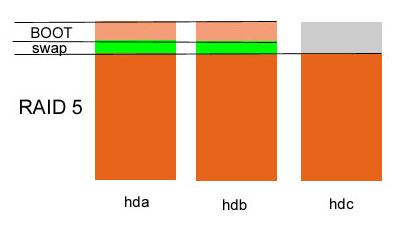
說明 :
<1> hda hdb hdc 分別為三顆 80GB 硬碟
<2> /BOOT安裝於 hda hdb
上作 Raid 1
<3> / 安裝於 hda hdb hdc 上作
Raid 5
二. 安裝步驟 :
<1> 請於 Linux
安裝到硬碟分割的時候選擇自訂的功能
<2> Raid 1 安裝步驟 :
a. 請先於 hda 上面新增一個
partition : 大小 300MB , Size
固定, 型態選擇 Software Raid
b. 再到 hdb 上面新增一個
partition : 大小 300MB , Size
固定, 型態選擇
Software Raid
c. 選擇 Create Raid的按鈕 :
將 /hda1 /hdb1 組成 Raid
1
<3> Swap 安裝 : 直接在 hda
hdb 增加兩個 1GB 的
partition , 型態為 swap
<4> Raid 5 安裝步驟 :
a. 請先於 hda 上面新增一個
partition : 大小 70GB , Size 固定,
型態選擇 Software Raid
b. 再到 hdb 上面新增一個
partition : 大小 70GB , Size
固定, 型態選擇
Software Raid
c. 再到 hdc 上面新增一個
partition : 大小 70GB , Size
固定, 型態選擇
Software Raid
d. 選擇 Create Raid的按鈕 :
將 /hda2 /hdb2 /hdc1 組成
Raid 5
三. 選擇 ok 後就可以開始 Linux
系統的安裝
|
| 安裝附記 : 1.
因為採用 software raid 所以 linux
的 boot 無法安裝在 raid5
上, 但是我們也要對 boot
有備援的功能, 所以就在 hda hdb
上面作了raid 1 以防止任一顆硬碟損毀
2. 若有更多的硬碟可以加入 Raid 5
的陣列中
3. 在作 Linux software raid
的時候不需要採用相同的型態硬碟, 也就是說可以採用
IDE , SATA, SCSI 混用的磁碟陣列
4. 查看該系統是否運作正長請用 cat /proc/mdstat
[root@web ~]# cat /proc/mdstat
Personalities : [raid1] [raid5]
md1 : active raid1 hdb1[1] hda1[0]
305088 blocks [2/2] [UU]
md0 : active raid5 hdc1[2] hdb2[1] hda2[0]
143363584 blocks level 5, 256k chunk, algorithm 2 [3/3] [UUU]
unused devices: <none>
md1 就是 raid 1
md0 就是 raid 5
後面的 U 若有在就是表示該磁區都是正常運作的
mdadm 為Fedora 新的磁碟陣列管理工具,
之前的版本需要有粉多的 raidtools 來操作,
現在全部整合到這個程式中 ex :
1. 加入一個新的磁區
mdadm --add /dev/md0 /dev/hdd1
|